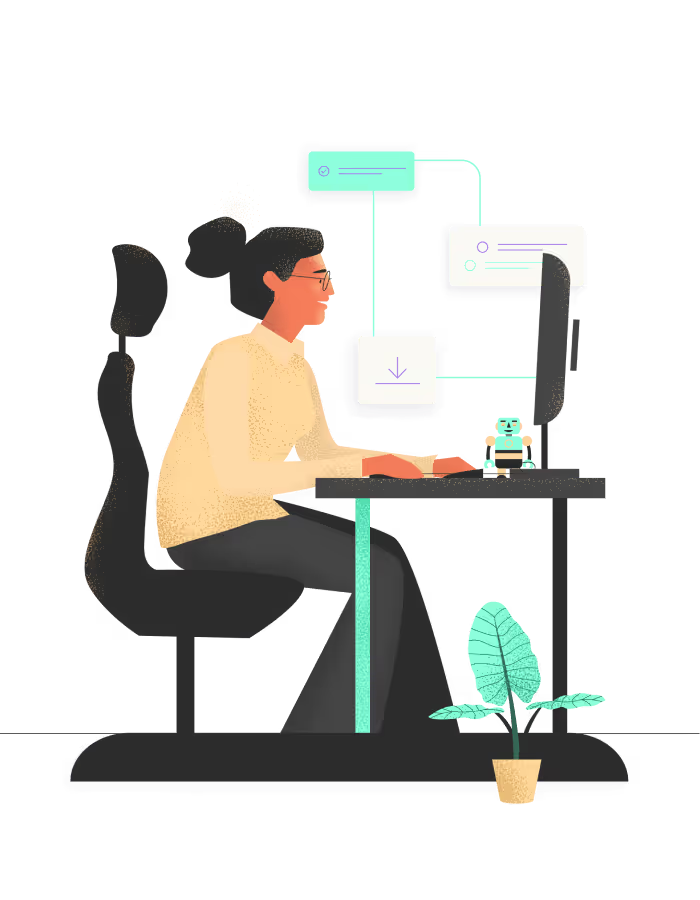The Top 10 Accounting Client Portal Essentials
As an accountant or project manager in an accounting firm, you understand the importance of streamlining communication and collaboration with your clients. For accounting firms, a reliable accounting portal can be a game-changer.
According to a recent Forrester report, 68% of clients prefer using self-service portals for their accounting needs. These portals streamline communication, document sharing, and project management, enhancing overall client satisfaction. But what makes an accounting client portal truly effective? Let's explore the ten essential requirements.
1. Secure Document Sharing
One of the primary functions of an accounting portal is to facilitate secure document sharing between you and your clients. Your portal should provide a centralized location where clients can easily upload and access financial documents, such as tax returns, invoices, and receipts.
Ensure that the portal employs robust encryption and access control measures to protect sensitive client data.According to Statista, data breaches cost companies an average of $3.86 million in 2020. Therefore, robust security features are non-negotiable for any accounting client portal.
Key Points:
- Two-factor authentication
- Encryption of data
2. Real Time Collaboration Tools
Real-time collaboration tools can significantly improve communication between clients and accounting firms. Features like chat functions, shared workspaces, and automated notifications can greatly enhance the collaborative experience and minimize the risk of errors or misunderstandings.
Key Points:
- Chat functions
- Shared workspaces
- Automated Notifications
3. Ease of Use
When it comes to client portals, ease of use is paramount. Your clients are busy and might not be tech-savvy, so the last thing they need is a complicated system.
A user-friendly interface ensures that both accountants and clients can quickly and easily access the information they need. According to Forrester Research, a well-designed user interface can increase client satisfaction by up to 60%. Therefore, intuitive navigation and clear instructions are critical components of an effective accounting portal.
Key Points:
- Clean and simple design
- Intuitive navigation
- Easy-to-access features
4. Comprehensive Client Management
Effective task management is critical for keeping your accounting projects on track. Your client portal should include task management features, such as task assignment, deadlines, and progress tracking. This functionality helps you and your clients stay organized and ensures that all tasks are completed in a timely manner. A centralized dashboard that provides an overview of all client activities can significantly improve efficiency.
Key Points:
- Client interaction tracking
- Task management
- Detailed client records
5. Customizable Branding
Every accounting firm has its unique brand identity, and your client portal should reflect that.
Customizable branding features allow you to tailor the portal's appearance to match your firm's colors, logos, and overall aesthetic. This not only reinforces your brand but also provides a consistent and professional experience for your clients. According to Gartner, consistent branding can increase revenue by up to 23%.
Key Points:
- Build a Consistent Professional Experience
- Customizable Branding
- Increased Revenue
6. Seamless Integrations
Seamless integrations streamline workflows and eliminate the need for manual data entry, saving time and reducing the risk of errors. For example, integrating your accounting portal with QuickBooks or Xero can automate data synchronization and provide a unified view of your financial data. According to a Statista survey, 75% of accountants prioritize software integration when selecting client portal solutions.
Key Points:
- Reduce manual data entry
- Reduce errors
- Unified data views
7. Mobile Accessibility
In a world where people are always on the go, mobile accessibility is no longer optional. Ensure your accounting client portal is fully optimized for mobile devices. This allows clients to access their financial information, communicate with their accountants, and manage tasks from anywhere.
Key Points:
- Mobile-friendly design
- Full functionality on mobile devices
- Syncing across platforms
8. Reporting
To gain insights into your accounting practice and make data-driven decisions, your client portal should offer project reporting capabilities. This functionality allows you to track projects such as client engagement, project status, and time tracking. According to a Gartner report, data analytics is a top priority for 80% of accounting firms.
Key Points:
- Customizable reports
- Project status tracking
- Time tracking
9. Secure Messaging
Secure messaging is another essential requirement for an accounting client portal. Your portal should provide a secure, encrypted messaging system that allows you and your clients to communicate confidentially.
This feature is particularly important when discussing sensitive financial matters or sharing confidential documents.
Key Points:
- Encrypted messaging is vital
- Builds Trust
- Safeguards communications
10. Excellent Customer Support:
Last but certainly not least, excellent customer support is a critical component of an effective accounting client portal. Whether clients encounter technical issues or have questions about using the portal, responsive and knowledgeable customer support can make all the difference.
Offering multiple support channels, such as live chat, and email support ensures that clients can get the help they need when they need it.
Key Points:
- Multiple support channels
- Quick response times
Client Portals Accelerate Accounting Business
Incorporating these ten features into your accounting client portal can significantly enhance its effectiveness, improving client satisfaction and streamlining your firm's operations.
From ease of use and automated notifications to secure document sharing and mobile accessibility, each feature plays a vital role in delivering a seamless and professional experience for your clients.
With Coordinate, you can easily set up a branded portal, manage documents and tasks, and collaborate with clients in real-time. Don’t believe us? Here’s a recent quote from a satisfied client:
“Coordinate’s automated reminders to clients ensure task completion, alleviating the necessity for extra administrative support. Thanks to these efficiencies, our boutique-sized tax firm experienced a remarkable 45% increase in tax preparation volume this past tax season.”
Ready to create a client portal that meets all these criteria? Check out our comprehensive guide on designing an effective client portal tailored to your firm's needs.