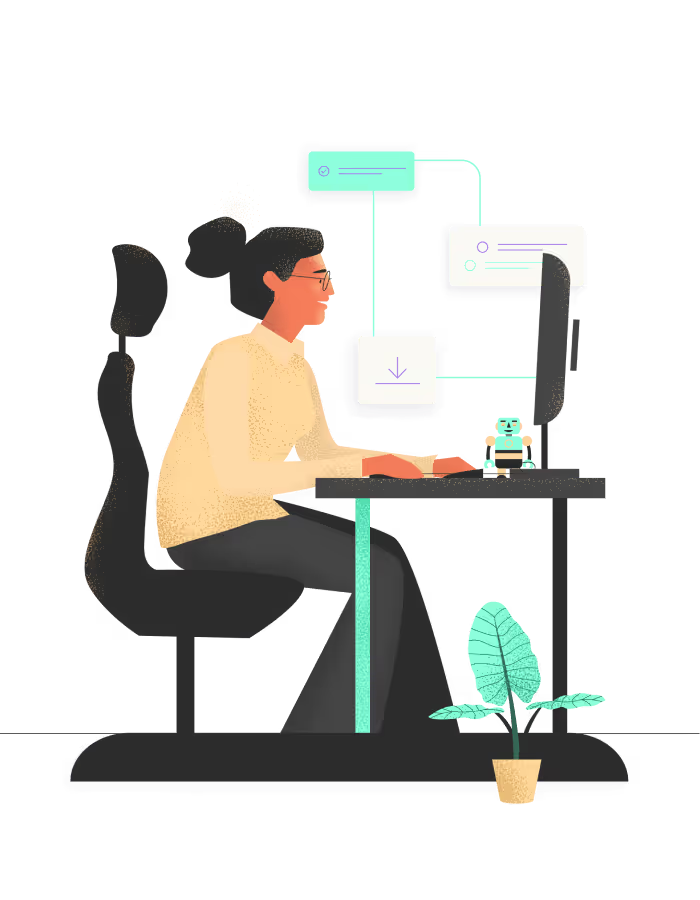How to Create a Client Portal Easily for Your Business
In today’s dynamic business climate, a client portal is a vital tool for enhancing customer service and streamlining business operations. Whether you're an accountant, consultant, legal firm, real estate professional, or any other service provider, creating a client portal can significantly enhance your client relationships and streamline your operations.
A well-designed client portal serves as a centralized hub where clients and service providers can interact, share documents, and manage projects seamlessly.
To help you better understand how client portals help, we’ve created a guide that will walk you through the process of setting up a custom client portal for your business using CoordinateHQ.
Before jumping into the details of client portal software though, here is a preview of topics we’ll cover:
What is a Client Portal?
The 10 Important Features You Need in Client Portal Software
The Advantages of Providing A Client Portal to your Customer
How to Create A Client Portal in 5 Steps
What is a Client Portal?
A client portal is an online platform that provides your clients with a secure and centralized space to interact with your services or products. It acts as a digital hub where clients can access documents, manage projects, communicate with your team, and complete transactions. Client portals are essential for businesses that want to enhance client engagement and streamline operations, offering a personalized and efficient way to manage client relationships.
Imagine a law firm that uses a client portal solution that allows clients to securely upload confidential documents, book appointments, and communicate with their attorneys—all within one integrated platform.
Alternatively, think of an IT service provider where clients can monitor their service requests, receive updates, and access support resources with ease.
By incorporating features such as secure file sharing, straightforward communication through messaging and group chats, branding options, task management, document approvals, client onboarding tools, and calendar scheduling, client portals not only streamline operations but also enhance the relationship between clients and businesses.
Additionally, these portals can seamlessly integrate with popular website builders like WordPress, Webflow, Squarespace, or Wix, making them a practical solution for businesses of any size.
10 Important Features You Need in Client Portal Software
- Fully Branded / White Labeling Features: A client portal should reflect your brand’s identity. This means incorporating your company logo and colors to create a seamless and professional experience for your clients. A fully branded portal enhances client trust and reinforces your brand image.
- File Sharing: Secure file sharing is a critical feature for any client portal. It allows you to share important documents, contracts, and other files with your clients securely. This feature ensures that sensitive information is exchanged safely and efficiently.
- Client Login Page and Dedicated Space: Each client should have their own login credentials and dedicated space within the portal. This dedicated space allows clients to access personalized information and resources, ensuring a secure and customized experience.
- File Sharing: Secure file sharing is a critical feature for any client portal. It allows you to share important documents, contracts, and other files with your clients securely. This feature ensures that sensitive information is exchanged safely and efficiently.
- Forms: Forms are essential for simplifying data collection from your clients. Whether you need to gather feedback, obtain necessary information, or complete transactions, having customizable forms within your portal makes the process seamless and straightforward.
- E-Signatures: Obtaining commitments and signatures from clients is often necessary for business operations. E-signature functionality within your client portal allows clients to sign documents digitally, streamlining the process and reducing the need for physical paperwork.
- Automated Follow-Ups: Automated follow-up functionality helps hold clients accountable by sending reminders and follow-ups in a client-appropriate way. This ensures that tasks are completed on time and reduces the need for manual follow-ups.
- Templates: Templates allow you to scale your processes in a repeatable way across clients and teams. Whether it’s for onboarding, project management, or regular communications, templates ensure consistency and efficiency.
- Collaborative Project Management Tools: These features allow your team and clients to work together seamlessly on projects, with shared task lists, real-time updates, and interactive timelines. By centralizing project information, communication, and documents, everyone stays on the same page, ensuring projects are completed efficiently and effectively.
- Integrations: Integration capabilities are crucial for ensuring your client portal works seamlessly with other systems your team uses. CoordinateHQ integrates with CRMs, Slack, and various other tools, allowing for a cohesive workflow and better data management.
The Advantages of Providing A Client Portal to your Customer
Why should you consider investing in a client portal? The advantages are diverse and impactful:
- Centralized Platform: Brings together all client and business activities, from document sharing to communication, simplifying access to crucial information and services.
- Enhanced Security: Provides high-level security for file sharing, protecting sensitive data and client information.
- Customized Client Experience: Personalized interactions for each client, building trust and enhancing overall satisfaction.
- Brand Enhancement: A well-designed portal strengthens and enhances your brand's presence and image.
Ease of Use: You don't need to be a tech expert. Many portal providers offer 24/7 support, making management and navigation straightforward and user-friendly.
How to Create A Client Portal in 5 Steps
Step 1: Create Your Free Client Portal Account
Create a client portal for free by signing up here

Activate your account by verifying your email address.

Read & Agree to Terms and Conditions to Complete Signup.

Setup your account with your business information

Watch the introduction video

Schedule your Free Personalized Onboarding Call -> Using This Link
Step 2: Customize Your Client Portal
You can create your client portal during the onboarding call or by following the steps below
Setup your Branding: Add your company logo, and select brand colors that align with your brand identity. This helps create a consistent look and feel across all client interactions. Customization is key to ensuring your portal reflects your brand.


Invite Your Colleagues: Invite your teammates and assign them roles

Test Your Client View: In your test project - add your personal email address (or one you didn’t use to sign up with, but have access to)

Personalize messaging for your clients or team.

Example Invitation Email
Dear [Client Name],
Welcome to the [Your Company] Client Portal! We are excited to invite you to your own platform designed to streamline our communication and project management. Click the link below to set up your account and get started:
[Portal Link]”
Best regards, [Your Company Name]
- Check your test email

If you have any questions, feel free to schedule a call using this training link.
Step 3: Create Your First Project
We recommend creating your first project on behalf of a real client. Start by outlining the project by creating groups for each of the key milestones of the project, then start adding in your tasks. Here you have 3 options to do so below:
Option 1: Create a custom project with tasks

Option 2: Use CoordinateAI to create your a plan

Option 3: Use a Template to create your plan

Design Tips for Your Portal
- Keep It Simple: Avoid clutter by focusing on essential features that your clients will use most often.
- Intuitive Navigation: Use clear labels and an easy-to-navigate menu structure.
Step 4: Invite Clients
Once your portal is set up and customized, it’s time to invite clients. CoordinateHQ makes this process straightforward. Here’s how to do it:
- Send Personalized Invitations: Use CoordinateHQ to send personalized email invitations to your clients.

- Client Onboarding: Provide a simple onboarding process that guides clients through setting up their profiles and exploring the portal features.
- Automate Welcome Messages: Use automated messages to welcome new clients and provide them with necessary information and resources.
Step 5: Maintain and Update the Portal
Regular maintenance and updates are crucial to ensure your portal remains useful and relevant. Here are some best practices:
- Regular Updates: Keep the portal content fresh by regularly adding new resources, updating project statuses, and refining the user experience based on client feedback.
- Client Feedback: Actively seek client feedback to understand their needs and preferences. Use this information to make informed updates to the portal.
Tips for Effective Maintenance
- Scheduled Reviews: Set regular intervals to review and update the portal content.
- Client Surveys: Send periodic surveys to clients to gather feedback on their portal experience.
- Technical Support: Ensure you have a support system in place to address any technical issues promptly.
Get Started and Accelerate your Business
Creating a client portal can significantly improve your customer service and operational efficiency. By following these steps and leveraging the powerful features of CoordinateHQ, you can set up a customized, user-friendly portal that enhances the client experience and supports your business growth.
For more detailed instructions and examples, book a demo here.