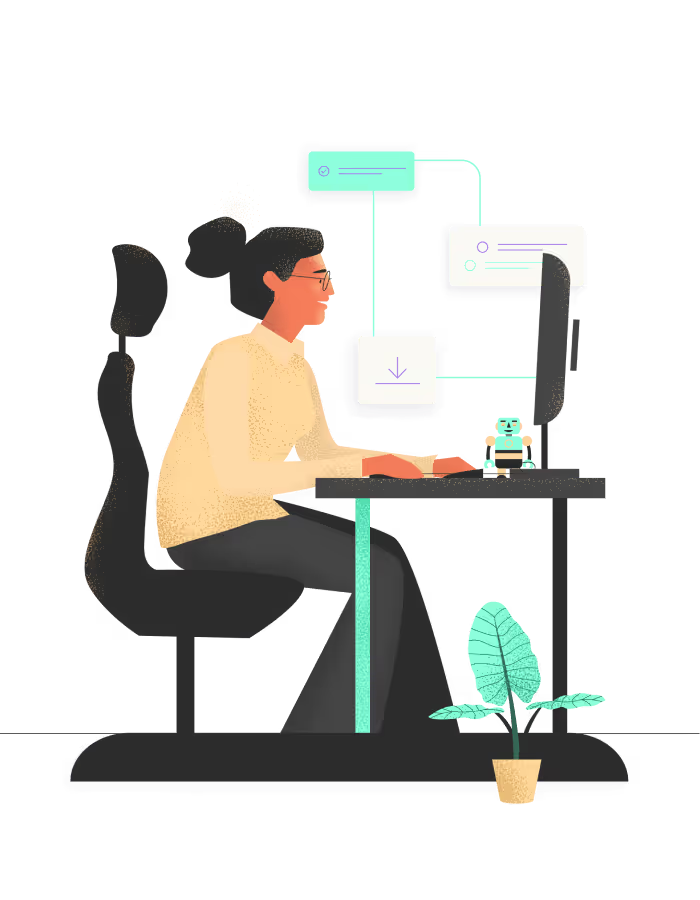SaaS Client Onboarding Process: 7 Steps to Delight and Retain Customers
By and large, business-to-business (B2B) professionals agree that client onboarding is key to building long-lasting customer relationships. More than 80% of executives in a Harvard Business Review survey said good onboarding improves revenue, referrals, renewals, and loyalty.
High-touch client onboarding requires more thought and structure than, say, sending a few automated onboarding emails to customers. A good onboarding process should set up SaaS customers for success through collaboration, personalized training, and regular check-ins.
1. Conduct a formal takeover of the client from sales
A formal takeover of clients by customer success teams is also known as the sales-to-customer success (CS) handoff. It informs CS teams about the client’s business, needs, stakeholders, and more, so they can design a personalized onboarding experience.
There’s no rulebook for when customer success teams should take over clients from sales. In some organizations, customer success may get involved early on in the sales process, attending demos and sales meetings. Other sales teams may wait to introduce customer success till the client has signed the contract.
If you’re taking over customers post-sale, collect as much information as possible about the customer and the deal. Schedule a meeting with sales reps or study digital assets and documents like sales notes, sales meeting transcripts, and demo recordings.
To avoid missing out on important details, create a sales-to-customer success handoff document with all the information you need sales teams to collect from customers, like their business’ size and pain points, before the transition. Here’s a handy template to get you started:

Study all of the information you get from sales to prepare for the next step in onboarding: the kickoff call.
2. Welcome customers with a kickoff call
The kickoff call is a chance to introduce your CS team to the customer and get to know their team. For the customer, it’s an opportunity to know who they’ll be working with and what to expect in the next few weeks.
Ideally, kickoff calls should be scheduled within 48-72 hours of clients signing the contract, so you can hit the ground running immediately. Another good practice is to record the kickoff call, take notes, and send them to the client in a follow-up email after the call.
According to CSMPractice, the initial kickoff call should “give the customer a high-level overview of the onboarding process, who they’ll be working with, and what to expect.” After a quick introduction about your team and product, allow the client to discuss their needs, goals, and challenges.
Listen carefully to the customer and validate all the information you have so far from sales. Are the client’s goals, as stated in the sales notes, still the same? What about major stakeholders on their side? Is the person who initiated the deal going to be in charge of implementing your product, too? Do the goals of the end-users of the product match those of the buyer at your client’s company?
Avoid getting too deep into the weeds in the kickoff call and focus on the big picture.
3. Create customer success plans based on client goals
Once you’ve nailed down customer goals, it’s time to create an actionable plan to help customers meet their goals: a customer success plan. Nailing down this plan at the beginning of your relationship shows customers you’re focused on helping them succeed and builds confidence.
Pick the main goals your customer wants to achieve with your product to create their customer success plan. Here’s a sample of customer goals as recorded in the Coordinate app:

Next, build your customer success plan by mapping out the high-level steps and information you’ll need to achieve the customer’s goals. For instance, a customer plan could consist of information about key stakeholders from both sides, implementation schedule, training sessions, check-in cadence, and so on.
Set quarterly or semi-annual deadlines for customer goals, and track progress through their plan.
4. Assign implementation tasks to customers and customer success managers
Successful implementation of your product requires both clients and customer success managers to work in unison.
Make a list of implementation tasks your team and the customer’s organization need to complete. As part of the implementation, your team might need to set up tracking codes on your client’s website and set up integrations with specific apps. The client may have to complete tasks like giving permission to access their customer portal software and systems.
Take a look at implementation tasks assigned to both clients (Bluth Co.) and customer success teams (JustAnalytics) below:

Share the list of implementation tasks with the client and secure their approval. To build accountability, assign a deadline for each task and follow up with customers to ensure the implementation goes as planned.
5. Conduct training sessions with new clients
Live training sessions help customers learn how to use your product and make the most of it.
If you have many local customers, conduct on-premise training sessions. Live remote training is also an option for non-local training. To make scheduling for training hassle-free, provide the client with multiple times and ask them for their preferred time and mode of delivery (remote or on-premise).
Tailor training according to the type of user (admin, manager, employee), the client’s main use case, and the most important features for their team. This customization is especially important for wowing high-value customers.
6. Provide self-help tools and tutorials
A high-touch onboarding process doesn’t mean forcing your customer to reach out for every little question. Self-help tools and tutorials help customers independently troubleshoot product issues and learn how to use your product at their own pace.
There are several types of self-help tools you can arm clients with: in-app training, knowledge base, chatbots, and help documentation and videos. Take a look at this extensive self-help library provided by data visualization tool, Tableau:

To encourage clients to view product training material, create bite-sized tutorials employees can consume within minutes.
As you create self-service options, don’t forget that this training can be personalized, too. With the tool Whatfix, you can surface in-app training based on an employee’s role and their use case for a product.
7. Conduct regular check-ins on implementation, training, and goals
Client onboarding doesn’t end with scheduling a training session or sending links to learning resources. It’s an ongoing process where you keep track of the client’s progress on implementation and check if customers are facing any roadblocks in achieving their goals.
Use a quick email for weekly check-ins with clients. For monthly and quarterly check-ins, schedule a face-to-face meeting if possible. Here are some common check-in points for new clients:
- Weekly or two-week check-in: Follow up with customers to check if customers and customer success managers have completed implementation tasks assigned to them.
- Monthly check-in: Review progress on training and ask if customers are facing roadblocks.
- 90-day check-in: Check if customers are actively making progress toward their goals. Are they using the tool properly? Are there technical glitches you can resolve? Celebrate milestones achieved together.
Check-ins are also an opportunity to teach customers about new features, reconfirm goals, and alter their plans if needed.
A collaborative customer portal like Coordinate lets you check in with customers in the app itself, using Discussion threads:

With check-in discussions organized in one place, it's easier to track progress for both customers and customer success managers.
Streamline client onboarding with a customer portal
Even though a high-touch onboarding process needs to be personalized, you don’t have to reinvent the wheel each time you onboard a new customer. Instead, create customized onboarding playbooks for customers in different tiers like Business, Premium, and Enterprise that customer success managers can use.
A customer portal like Coordinate lets you create onboarding plan templates for different types of customers. Use these checklists, discussion points, and examples to kick-start your onboarding process.

If you’d like to learn more about how Coordinate helps streamline customer onboarding, we’d love to talk here.